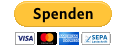Install mod
1. After you have downloaded your desired mod,
you have to open the .zip file.
2. Now you can see the .scs file and two text documents the
show an installation guide.
3. Extract the .scs files in your mod folder as follows:
C: \ Users \ your name \ Documents \ American Truck
Simulator \ mod
You have successfully installed the mod.
Now we come to the correct arrangement in the game
In order to get a realistic and functional gaming experience with our mod, we suggest the following mod sequence.
1. Real traffic
2. Traffic Vehicle Definition
3. Traffic Environment
4. Realistic Truck Physics
5. Xenon lights for trucks
6. Realistic Weather
7. Camere Mirror for Trucks
The DB Creation Modder and Dev Team wishes you a lot of fun driving.